
FAQ
Netsense
- What is Netsense System?
- Where can I use Netsense System?
- Do I need to install any software in order to use this system?
- Can you give me a big picture of this system?
- Let's say, I have 10 refrigerators in my ice-cream shop. What equipment do I need to set this system up?
- How far can I run the cable?
- Can I use NTC,or PTC temperature probes with Netsense Sensing Unit?
- If I want wireless?
- How can I configure Netsense Sensing Unit?
Netsync
- What is Netsync clock?
- What is atomic clock?
- Where can I use Netsync clock?
- Do I need to install any software in order to use this clock?
- Can you give me a big picture of this system?
- I want three Netsense clocks in my office. What do I need to set them up?
- How far can I run the cable?
- What if I want wireless?
- How can I configure Netsync clock?
What is Netsense System?
It is a temperature monitoring system. Temperature sensors are connected to Netsense Sensing Units, which acquire temperature data and send them to the server, www.mmnetcenter.com, through the Internet. Our web application allows users to see and download their data simply with a web browser. Furthermore, it will send email and SMS alerts to users when the temperature goes out of range.
Where can I use Netsense System?
For example:
- Cold room / Regrigerator
- Server room
- Hotel
- Hostpital / Pharmaceutical
- Warehouse
- Museum
- Aquarium
Do I need to install any software in order to use this system?
No, you need only a web browser and the Internet connection to access to the web application on www.mmnetcenter.com and need only a web browser to configure Netsense Sensing Unit.
Can you give me a big picture of this system?
This diagram shows the basic layout of our system:
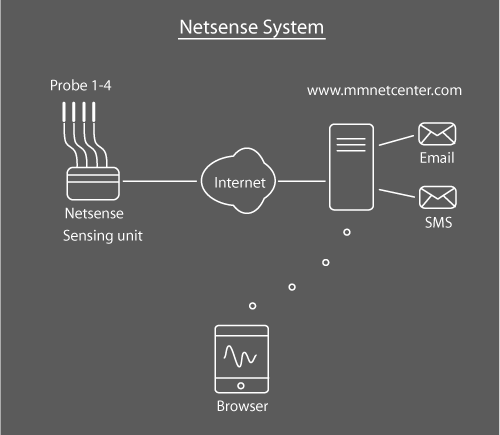
Let's say, I have 10 refrigerators in my ice-cream shop. What equipment do I need to set up this system?
You need:
- Netsense Sensing Unit x 3 (One sensing unit can connect to 4 probes)
- Temperature probes x 10
- Ethernet Switch (5 ports) x 1
- Internet connection (ADSL router)
- LAN cable (CAT-5e)
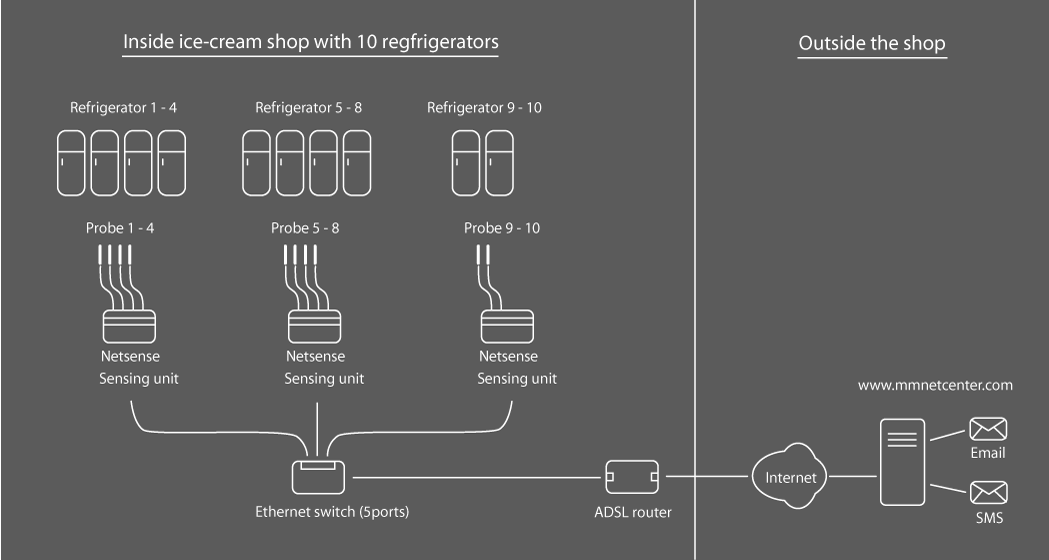
Normally, every ice-cream shop has internet connection, so you don't need to buy any ADSL router. All you need is three Netsense Sensing Units, ten probes, and a standard 5-port ethernet switch. The temperature data is sent through the Internet and stored in www.mmnetcenter.com. Users can easily access the temperature data using a web browser.
How far can I run the cable?
- For CAT-5e cable from Netsense Sensing Unit to the ethernet switch, or from the switch to ADSL router, the maximum length is 100 meters.
- For probe cable, 50-meter cable has been tested without any problems. For longer cable, it's possible, please contact us via contact@mmnetcenter.com for verification.
Can I use NTC or PTC temperature probes with Netsense Sensing Unit?
No. It will not work. Netsense Probe communicates with Netsense Sensing Unit by a specific protocol. Furthermore, Netsense Probe comes with hight quality cable that makes the probe achieves longer cable length.
What if I want wireless?
You can buy any Wireless Access Point from your local computer store and apply it to Netsense network. Normally, ADSL router has wireless feature, so you need a Wireless Access Point configured in client mode for connecting to either Netsense Sensing Unit or ethernet switch.
How can I configure the Netsense Sensing Unit?
To configure the Netsense Sensing Unit, you have to plug the unit to your network that has the Internet connection. The default setting of IP address from factory is DHCP, so first you have to check the IP address of the unit by logging in to www.mmnetcenter.com and clicking on the name of the unit to see the IP address. Once you know the IP address, open a new web browser and type in that IP address to access the unit. Here, you can change a new IP address setting to static or DHCP, rename the unit, change the probes’ names and password. Since the IP address that you get is a local IP address, you must be in the same local area network as the unit in order to connect to it.
What is Netsync clock?
Netsync clock is a high precision network clock that synchronizes to worldwide NTP servers. Utilizing both existing LAN networks and the Internet to obtain high precision time from atomic clock, Netsync can display the same time in every building, even if the buildings are located in different geographical areas of the world. By logging in to www.mmnetcenter.com, users can see status of all Netsync clocks in their account and our web application can also send email alert to users when the clocks are out of sync. Time zone setting is also very easy and can be done with a web browser.
What is atomic clock?
In short, they are the most accurate type of clock known in the world and used as primary standards for international time distribution services. National Institute of Standards and Technology in many countries uses atomic clocks to maintain the precision of time. Industries like satellite, GPS navigation, and broadcast, for instance, now utilize the precision of atomic clocks. For more information, check out this link http://en.wikipedia.org/wiki/Atomic_clock.
Where can I use Netsync clock?
Netsync can be used in various industries. For instance:
- Business
- Financial institute
- Healthcare
- School / University
- Government
- Police and military
Do I need to install any software in order to use this clock?
No, you will need only a web browser and the Internet connection to access to the web application on www.mmnetcenter.com and need only a web browser to configure Netsync clock.
Can you give me a big picture of this system?
This diagram shows the basic layout of our system:
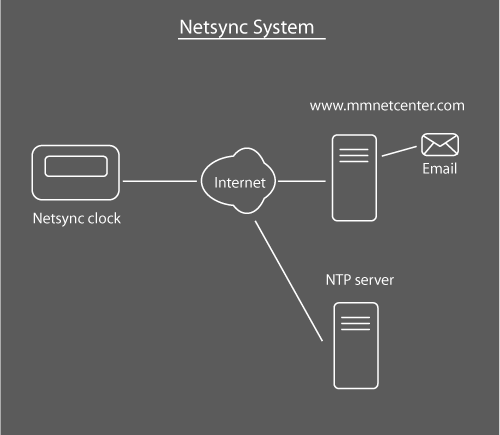
I want three Netsense clocks in my office. What do I need to set them up?
You need:
- Netsync clock x 3
- Ethernet Switch (5 ports) x 1
- Internet connection (ADSL router)
- LAN cable (CAT-5e)
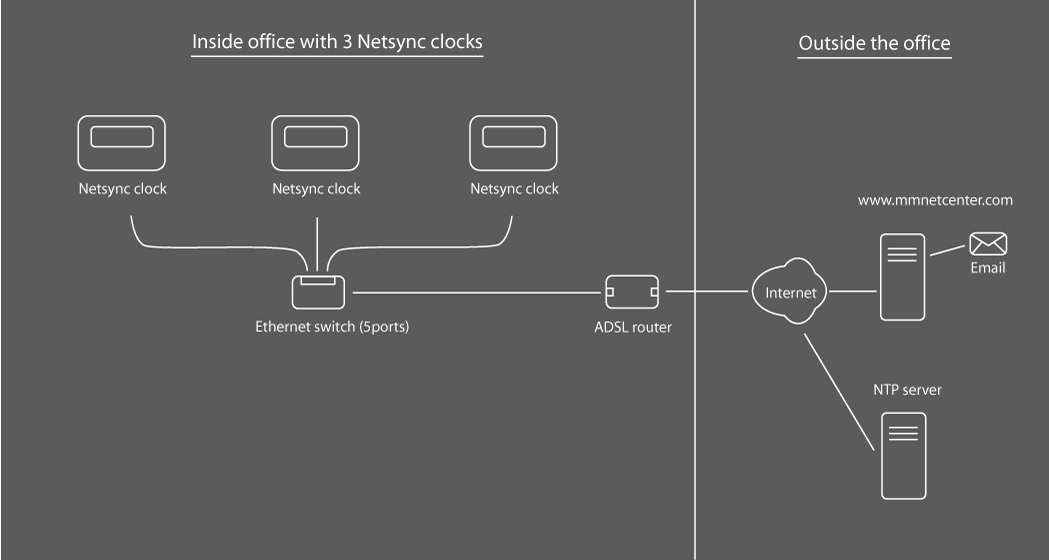
Normally, every office has internet connection, so you don't need to buy any ADSL router. All you need is three Netsync clocks, and a standard 5-port ethernet switch. If you have ethernet outlets on the wall, you don't even need any ethernet switch.
How far can I run the cable?
For CAT-5e cable from Netsync clock to the ethernet switch, or from the switch to ADSL router, the maximum length is 100 meters.
What if I want wireless?
You can buy any Wireless Access Point from your local computer store and apply it to Netsync clock. Normally, ADSL router has wireless feature, so you need a Wireless Access Point configured in client mode for connecting to either Netsync clock or ethernet switch.
How can I configure Netsync clock?
The clock will display its current IP address when you push a switch beneath the clock. Then you can use a web browser to connect to the the Netsync clock via that IP address. Here, you can change new IP address (support both static and DHCP), clock name, NTP server, and password. Another way to get its current IP address is by connecting this clock to the Internet and logging in to www.mmnetcenter.com and clicking on the name of the unit to see its IP address. Since the IP address that you get is a local IP address, you must be in the same local area network as the clock in order to connect to it.